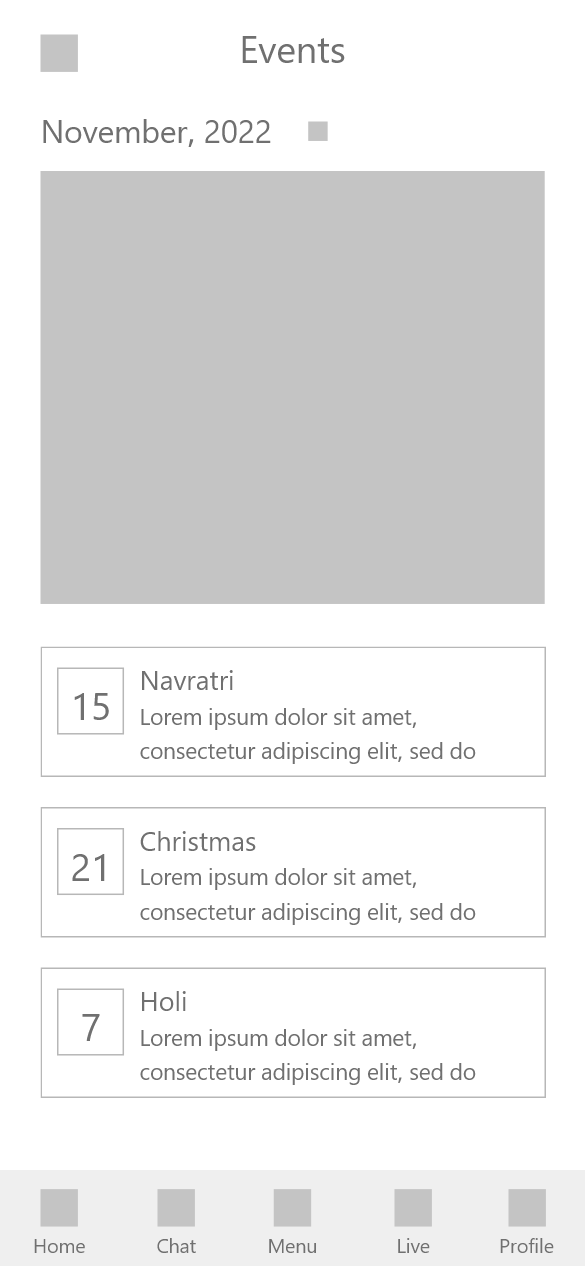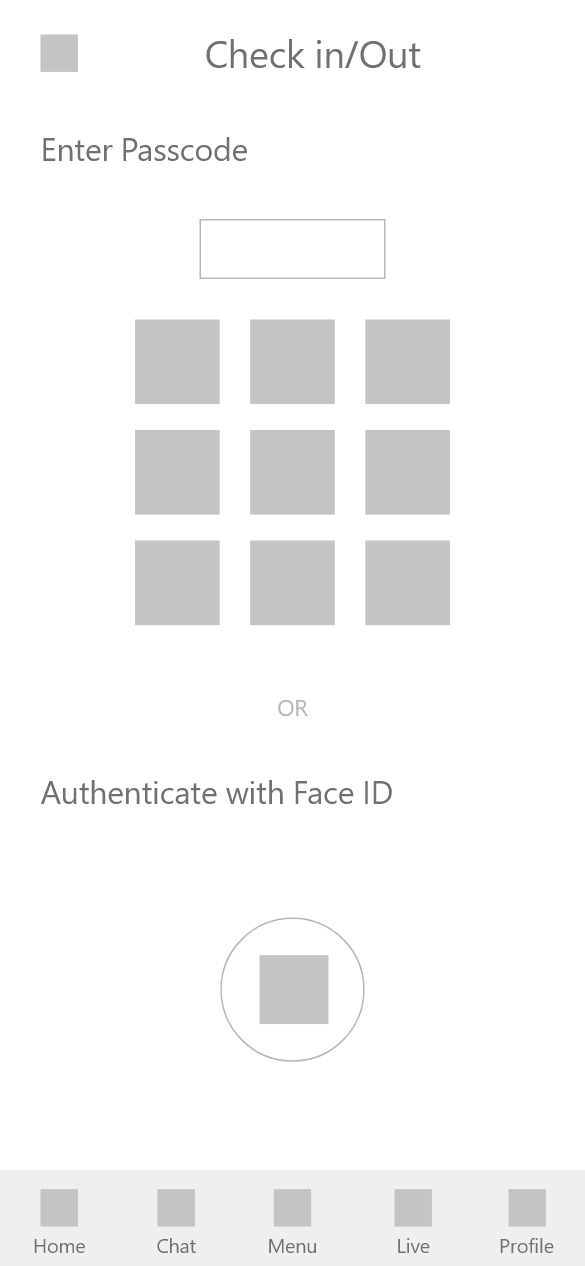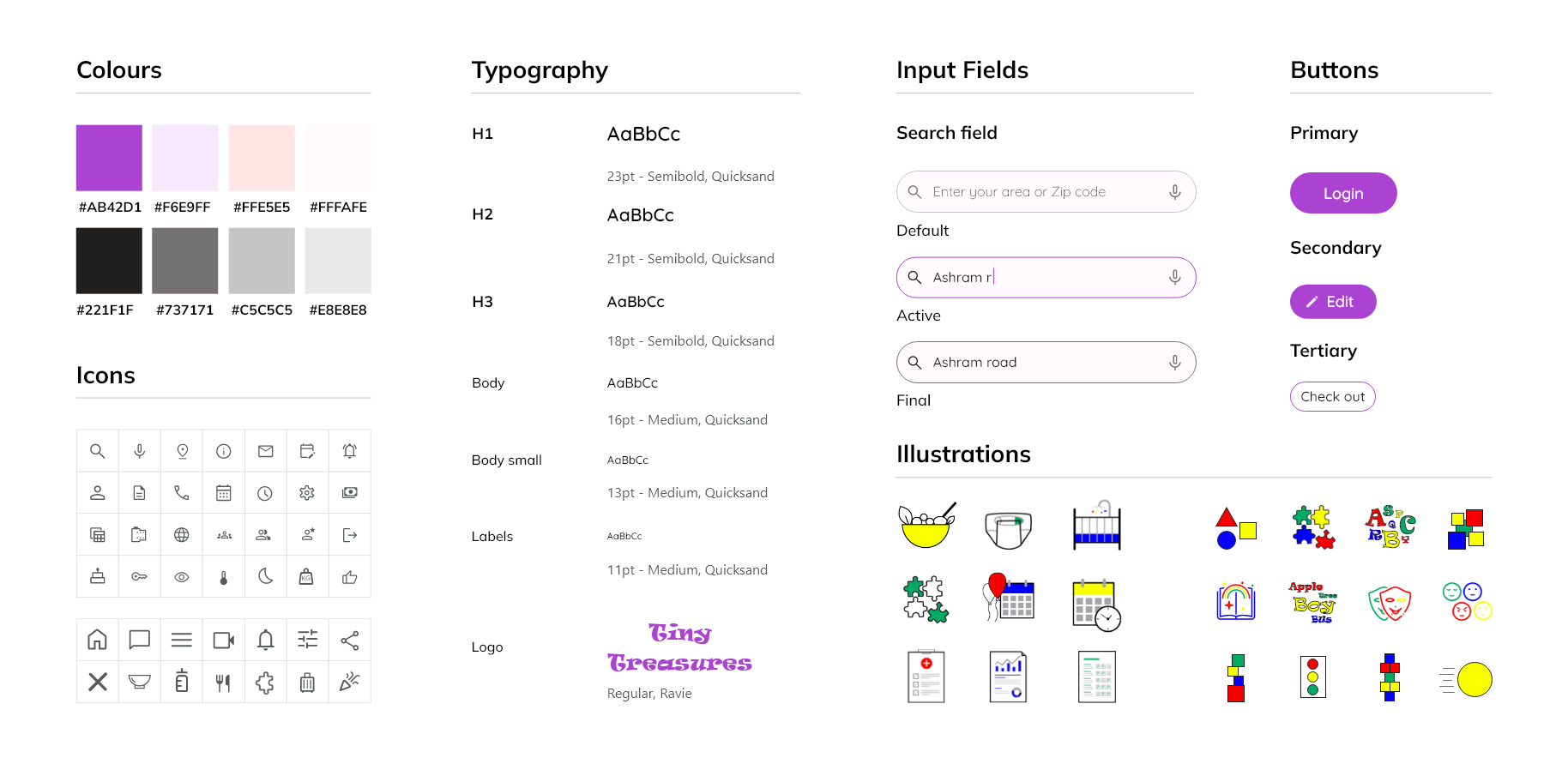As a child, I remember how chaotic it got for my parents when they were hustling for work. My grandmother used to take care of me when my parents had to work, as the concept of daycare was not known much during that time.
In India, the traditional family structure has changed. More
parents are migrating to hubs of job opportunities in metro cities like Bengaluru, Hyderabad, Mumbai, Delhi, and Chennai. There has also been an i
ncrease in women's employment, which has led to a
rising need for daycare centers, as grandparents and other relatives are no longer available to take care of children. According to a survey done by KLAY Centres for Child Development,
49% of parents rely on daycare facilities in metrocities.There is a need for apps like
Tiny Treasures, which help parents stay connected with their children while they are at daycare. It
helps parents build trust in their daycare providers by providing them with all the information they need to feel confident about their child's care.